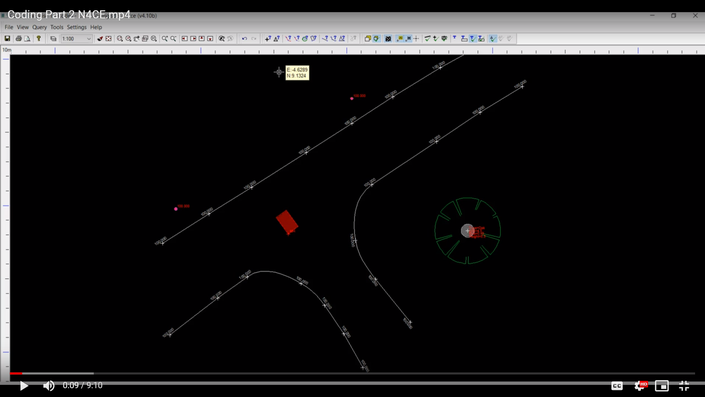
n4ce for Site Engineers
Video tutorials
Your Instructor

Gail McEwen is Setting Out For Construction's Lead Trainer for CAD and machine control courses. She is an experienced Civil Engineer and Approved Trainer for the Construction Industry Training Board (CITB)
She has ten years’ experience of the construction phase of civil engineering projects. Her site experience includes a range of hands-on and supervisory site-based roles including operating dozers, graders and excavators, site engineering and site management.
All of our eLearning courses are available as classroom courses either as open courses or in-house. We can also support with site set up support and remote technical support for Site Engineers.
Course Curriculum
Introduction
Available in
days
days
after you enroll
Files for exercises
Available in
days
days
after you enroll
Video tutorials
Available in
days
days
after you enroll
-
Preview1. Import a CSV File (6:18)
-
Preview2. Code Tables (7:54)
-
Start3. Edit Feature Codes (9:40)
-
Start4. Feature Sizing (3:32)
-
Start5. Change Features (4:09)
-
Start6. Add Attribute Information (1:34)
-
Start7. Add Text. (9:01)
-
Start8. Change Text Height (3:57)
-
Start9. Measure Distances (3:54)
-
Start10. Import DXF Data (3:36)
-
Start11. Isolate Information Using Layers (3:10)
-
Start12. Generate Points and Lines from DXF data (9:17)
-
Start13. Create 3D model from 2D DXF Data (4:56)
-
Start14. Create a Surface (DTM) (2:42)
-
Start15. Edit Triangles of a Surface Model (1:41)
-
Start16. Add A Shape To An Undefined Observation (7:30)
-
Start17. How to Draw an Delete Lines (7:06)
-
Start18. How to Move Height Text (2:28)
-
Start19. How To Delete Points (2:05)
-
Start20. Insert a Feature (3:25)
-
Start21. Calculate the Volume of a Stockpile Using Groups (11:33)
-
Start22. Task 1 (2:17)
-
Start23. Task 1 Answer (9:19)
-
Start24. Calculate the Volume Between Two Models (3:49)
-
Start25. Volume To A Datum Height (2:33)
-
Start26. View A Quick Section (5:40)
-
Start27. Create a Cut Fill Heat Map (2:58)
-
Start28. Tabulate Data (2:54)
-
Start29. Insert A Legend (2:17)
-
Start30. Create Setting Out Chainages Points (3:03)
-
Start31. Offset Lines and Points For Setting Out (2:22)
-
Start32. Export Points To a CSV File (4:01)
-
Start33. Creat A Level Difference Isopachyte Model (5:25)
-
Start34. Create Contours (3:38)
-
Start35. Annotate Contours (2:28)
-
Start36. Change Point Heights (3:43)
-
Start37. Create Points Along The Cut Fill Line (8:36)
-
Start38. Add An Image (2:12)
-
Start39. Design An Excavation (12:52)
-
Start40. Task 2 (2:36)
-
Start41. Task 2 Answer (14:56)
-
Start42. Merge Two Models (2:02)
-
Start43. Task 3 (3:22)
-
Start44. Task 3 Answer (16:55)
-
Start45. Construction Depths (3:54)
-
Start46. Add Textures (3:48)
-
Start47. Create a Drawing (Plot to PDF) (11:02)
-
Start48. Partitions (9:15)
